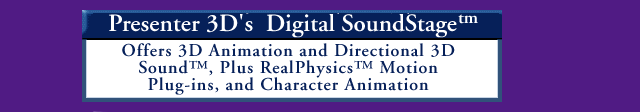
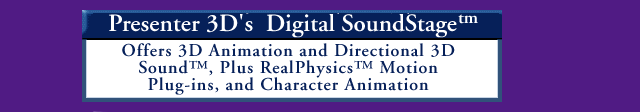
Presenter 3D provides a natural 3D audio and motion plug-in environment that's synced seamlessly to a fully animated 3D environment and limited only by your imagination. Directional 3D Sound(tm) audio capabilities are implemented through the use of directional and omni-directional 3D microphones. This makes generating sound effects like the "Doppler Effect" a snap. Multi-Target Morphing is used for facial, character, and surface morphing and when used with sound, lip syncing is easy and effective to do. RealPhysics(tm) offers object dynamics like Gravity, Collision Detection, Elasticity, Attraction, Jiggle, Mass, Momentum, Torque, Smooth Spline Motion Path, Harmonic Motion, and Wind effects. Use the KineMagics(tm) plug-in Animators for Flocking, Tracking, and Linking. These animators can be applied in combination to produce a cumulative effect. As an application example, if a single goose was duplicated to create a flock, you could apply just two targets to the wings to create the natural fluid motion of the wings beating. Add the Flocking plug-in to the folder containing the flock to simulate the loose formation that birds normally fly in. With sound automatically applied to each wing beat and a spline path defined, you could have a flock of geese flying similar to the effect created for the movie Fly Away Home . The entire effect is automatically created without any keyframing or tedious movement of model parts in far less time and for much less expense. Top it all off with the best interface to Pixar's RenderManthe same rendering technology used in the making of Disney's Toy Story.
Presenter 3D is the first program that gives sound the elements of distance, velocity, and direction. The ability to place directional and omni-directional 3D microphones and sound effects precisely within its Digital SoundStage environment produces lifelike sound effects that add depth, feel and richness to multimedia, game, film and video production. The result is a three-dimensional surround sound that envelopes the viewer, adding an extraordinary sense of realism to the visual presentation. They can be assigned a sensitivity level, range, and a directional cone with sound falloff, and they can also be animated. Sounds that are farther off are faint. As they approach, they become louder. If they are moving fast as they pass the 3D microphones, they are altered by the Doppler shift (which changes the pitch of a sound as it moves toward or away from the listener). The microphones can play into the right, left or mono audio channels to simulate sounds coming from different parts of a scene. This enables you to create visual and audio cues that are synchronized with the actual motion produced. Using a train moving from right to left as an example, you simultaneously hear and see the train faintly off your right. As the train approaches, the sound increases in volume and pitch until it passes before you, and then both sound and train fade off to the left.
Presenter 3D's Directional 3D Sound offering makes it easy and productive to create animations and realistic sound effects-without the costly on-location recording or painstaking audio post-production. This is a capability currently not seen in any other product. Most sound used in 2D and 3D graphics is actually two-dimensional. Like PacMan chomping across the screen, the noise never gets closer or farther away and there is no sense of velocity or position. Presenter 3D's Directional 3D Sound enhances the computer and video arcade game experience and the home and business interactive multimedia experience. If you close your eyes, the sound seems to come form directly in front of your face. With Presenter 3D, when you close your eyes, you can actually imagine a jet roaring overhead, then disappearing into the distance. While at first this seems like a special effect, once you are used to it, other kinds of sound seem flat and unnatural.